More sessions of the basic operation and safety training course for the Sol Diego laser cutter/engraver at Colab have been scheduled:
Author Archives: Paul Williamson
Laser Classes Feb 19 and Mar 4
More sessions of the basic operation and safety training course for the Sol Diego laser cutter/engraver at Colab have been scheduled:
Laser Class Jan 14
A session of the basic operation and safety training course for the Sol Diego laser cutter/engraver at Colab has been scheduled:
Raster-Preventing Bug in RE3D
Lately we’ve observed a strange behavior in the print driver settings for the “Full Spectrum Engineering Driver” printer created by Retina Engrave 3D. The paper size shows as “Letter” by default, but is actually set to 36×48 inches. Since the program can’t handle rasters that big, it means that rasters just don’t show up. Trying to print excessively large rasters also seems to cause other parts of the program to misbehave in random ways.
There’s probably a setting somewhere that will fix this. Until we find it, the workaround is to go into the “Advanced” settings and change the paper size to something else, and then back to the size you actually want (Letter is good if your art fits, otherwise use the smallest paper size your art will fit on). This resets the paper size setting and the driver behaves as expected.
Ebook from FSL
Full Spectrum Laser has begin a series of Ebooks about working with lasers, and the first one is definitely worth checking out:
Designing for Laser Cutting – A Technical Ebook for Creatives
(Redistributed with permission from FSL)
Engraving a Bamboo Bowl
I found an inexpensive bamboo bowl at Daiso and decided to try it on the laser.
Here’s the label on the bottom of the bowl:
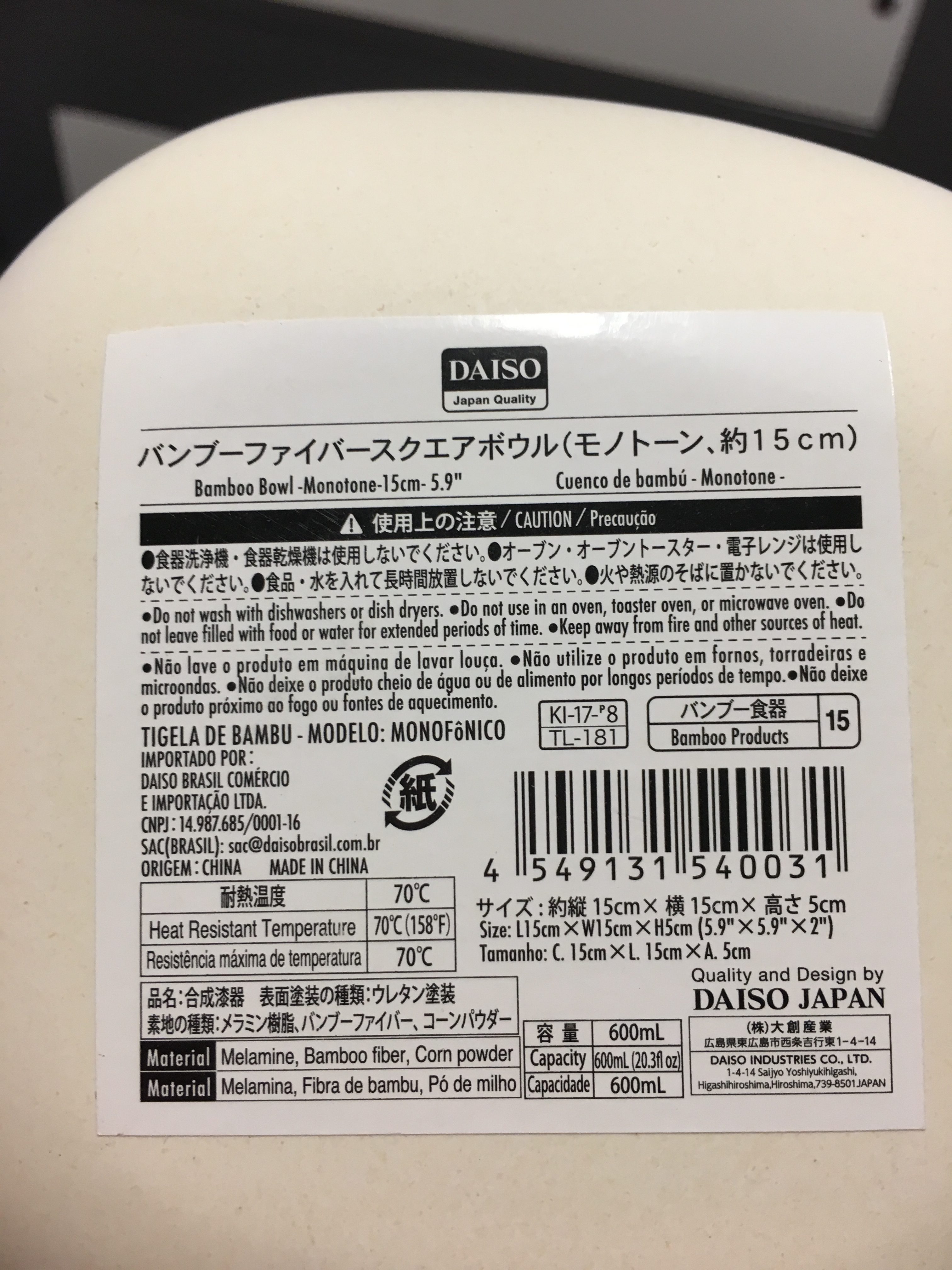
First I tried vector engraving. My guess was that it would take very little power to mark the soft wood, and that turned out to be correct. Here’s the result with vector speed at 100, vector power at 1, and vector current at 30%. Nice crisp letters, very black, quite shallow. Pretty good result.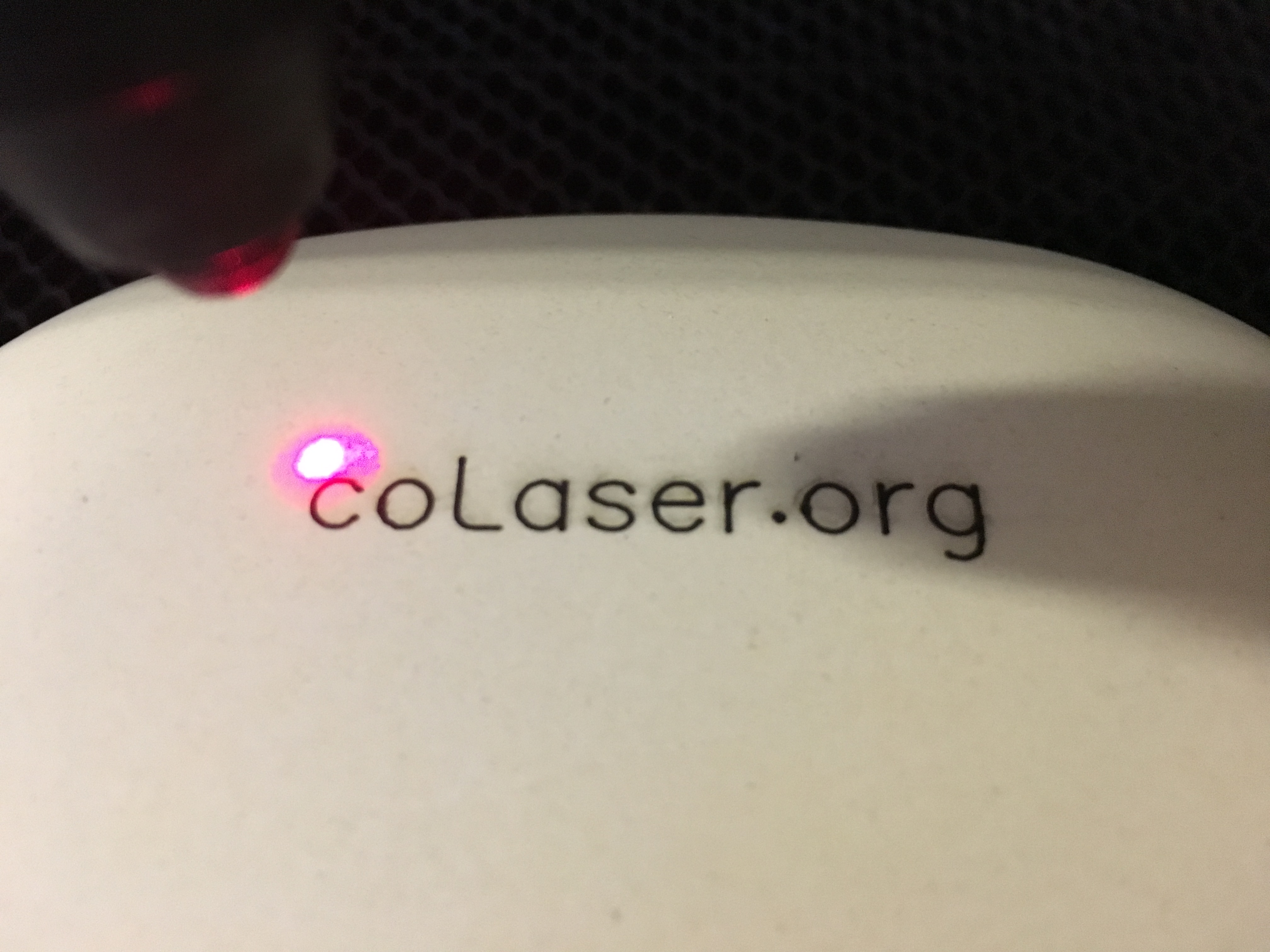
Next test was raster engraving. Here’s what my file looked like:
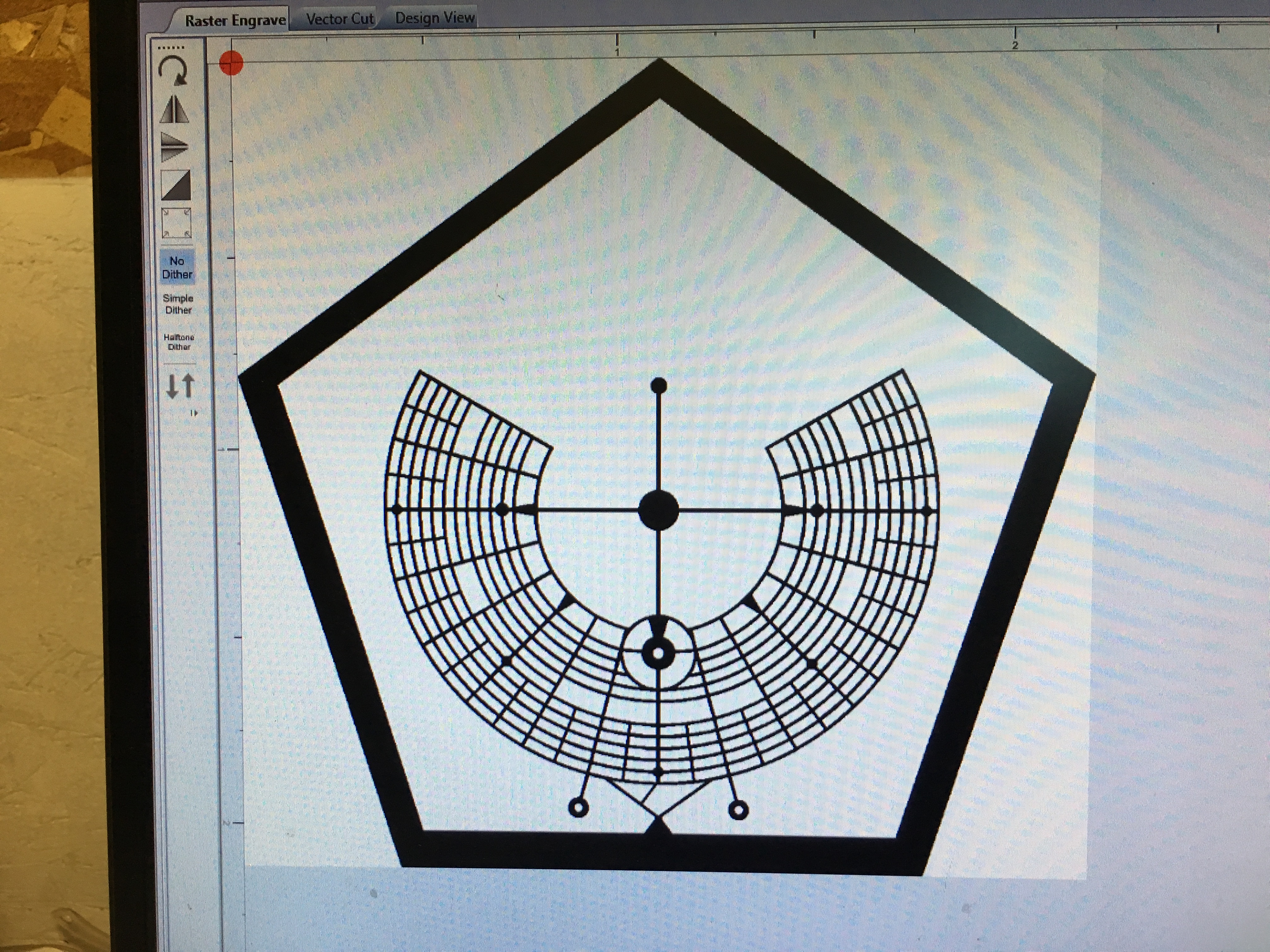
And here’s my first attempt. I tried a very low power setting again, based on the fine results from vector engraving. However, it wasn’t enough for raster engraving. You can see how the fine lines tend to fade out. Note how the fat lines have been broken into two lines, on the left and right edges where the laser turns on during rastering, and the horizontal fat line is missing entirely because it doesn’t get the turn-on pulse.
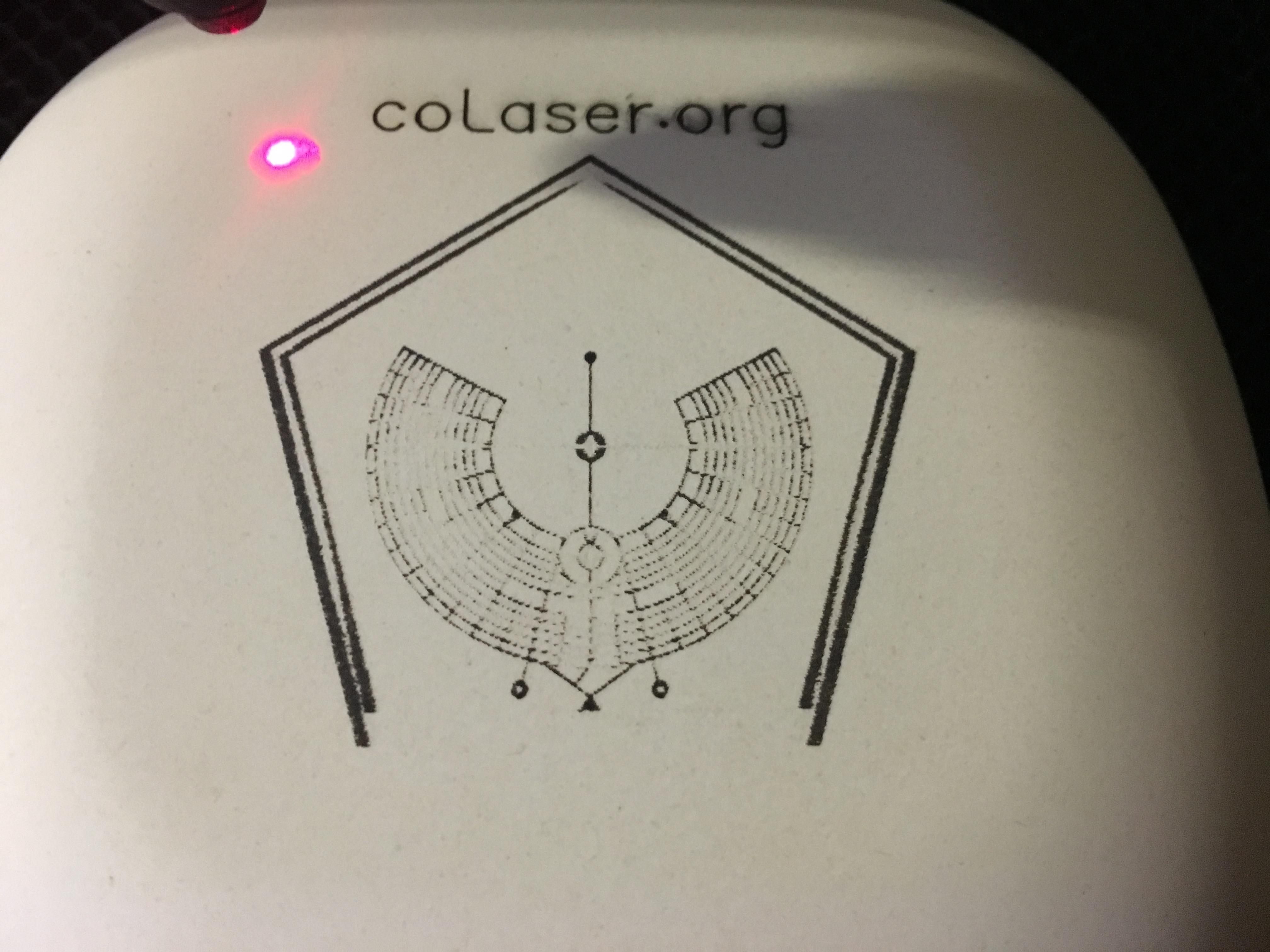
So, I turned the power up until the fat lines filled in. Here’s the result. The fine lines are nicely fleshed out and the fat lines are filled in, and everything is nice and dark. Very promising looking!
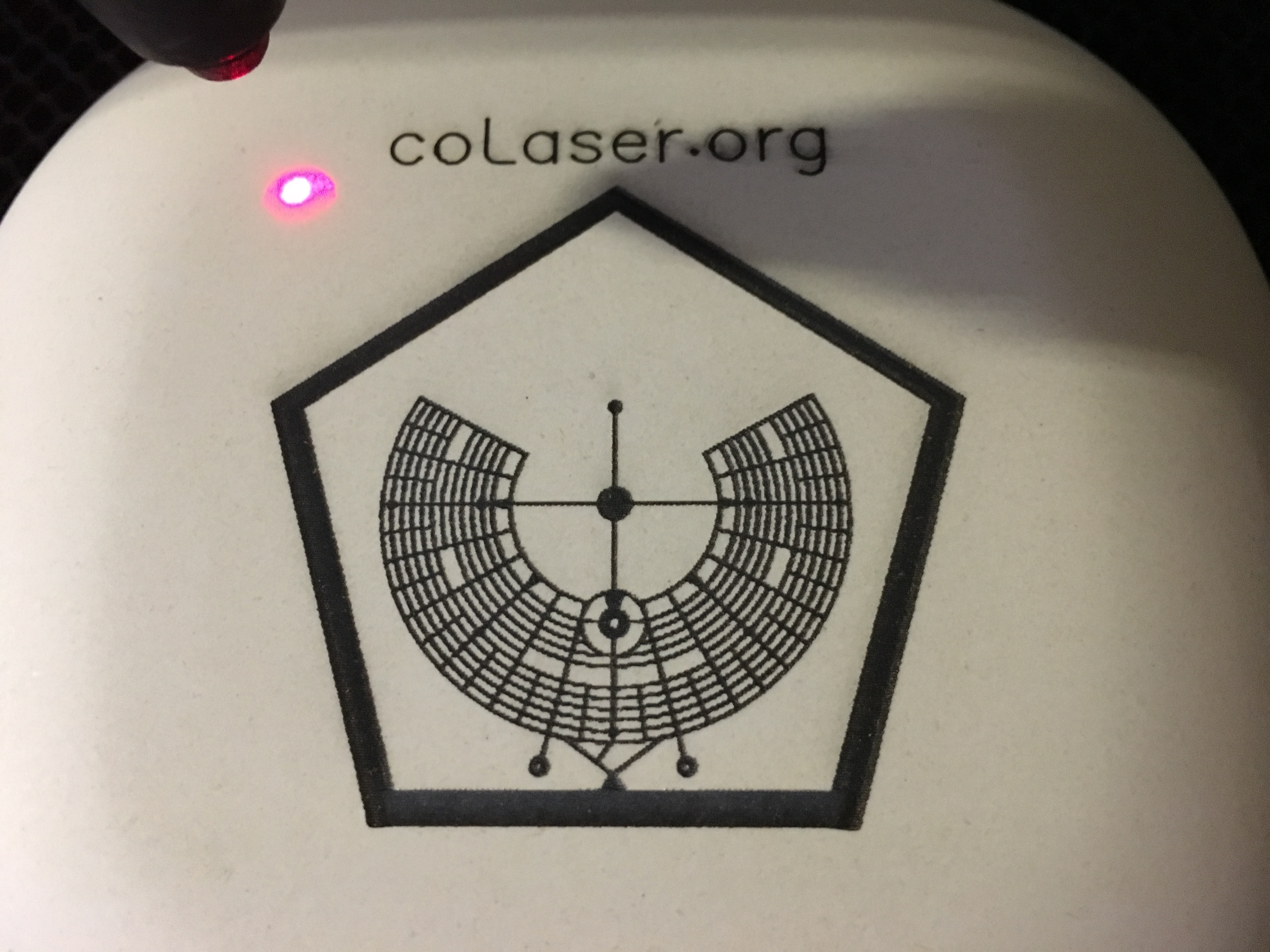
But then I wiped the bowl with a damp paper towel, and most of the black came right off, revealing an ugly core material that resembles cheap cardboard. This is not the effect I was hoping to get.
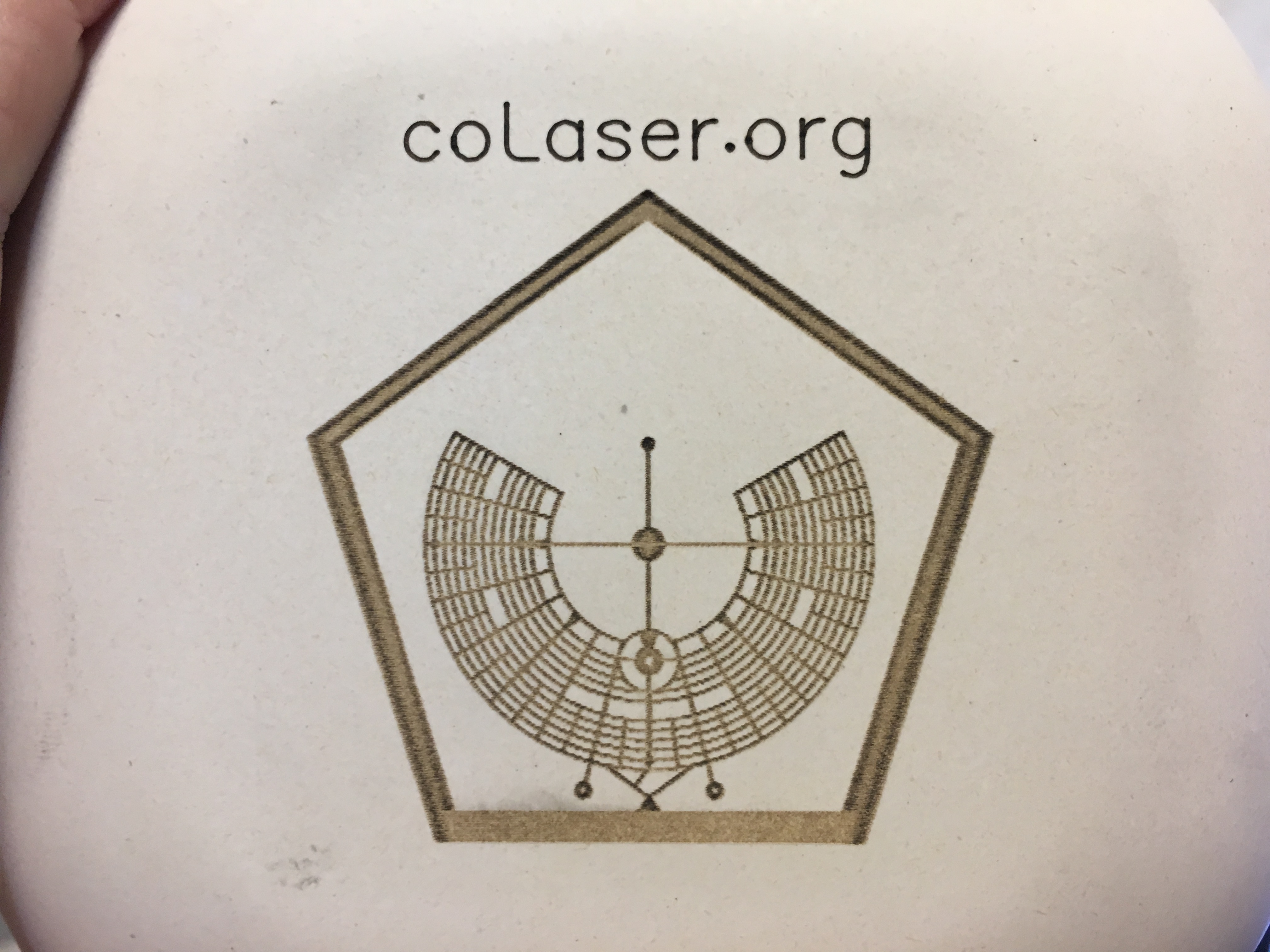
Even after wiping, there was some darkening in the places where the laser had the most effect, so I decided to see if I could get consistent dark engraving by simply turning up the power. I interrupted the test after it had engraved just the top of the pentagon. It was cutting quite deep into the bowl, and generating a lot of black debris on the surface.
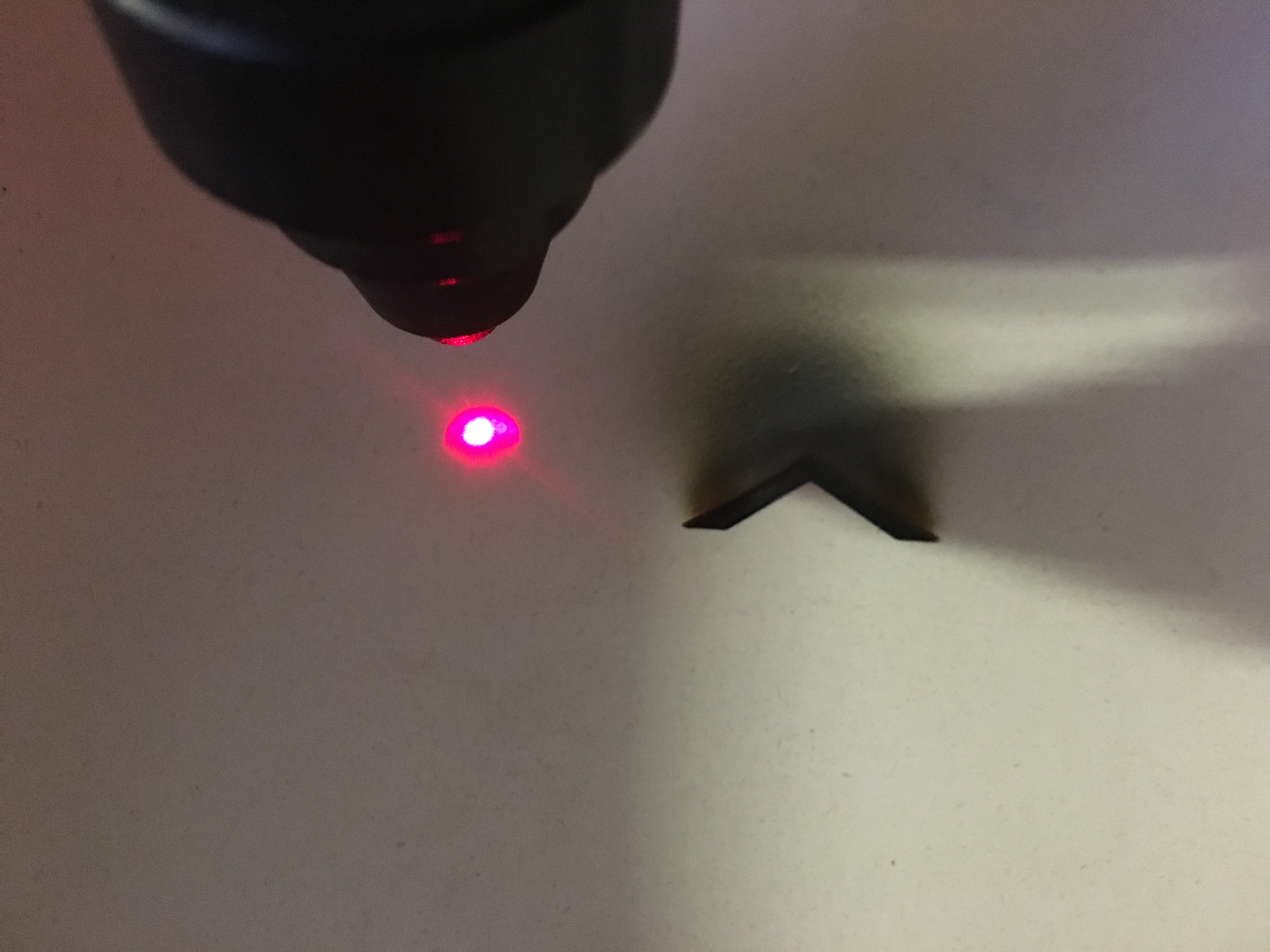
The debris wiped off easily, but so did a lot of the black material, even deep down into the cut.
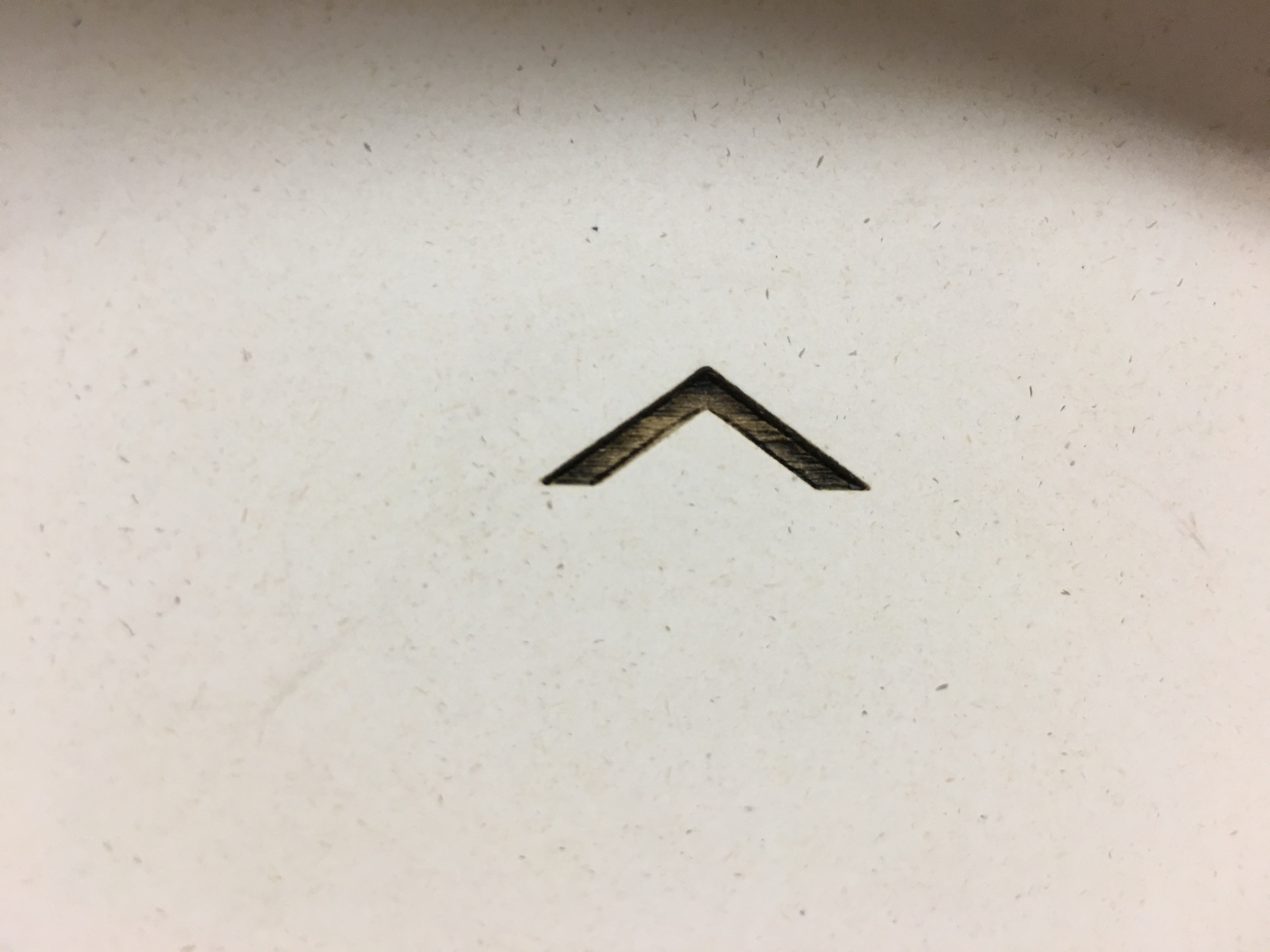
I have to conclude that this material is not suitable for raster engraving, unless you really like that ugly cardboard finish. For vector engraving, it seems OK, but you probably need to make sure to use a very low setting, so as not to penetrate the thin outer layer of the material.
Classes Scheduled
Two new sessions of the basic operation and safety training course for the Sol Diego laser cutter/engraver at Colab have been scheduled:
Saturday, November 4, 1pm to 5pm
OR
Sunday, November 5, 1pm to 5pm.
If you’d like to sign up for one of these classes, please email class@colaser.org and let me know which session you’d prefer. The laser room is small, so class size is limited.
If the weekend afternoon doesn’t work for you and you’d prefer to have a class on a weekday evening, please email class@colaser.org and let me know. We might schedule an additional class on Monday, November 20.
The class is free, and once you’ve completed the class you’ll be able to schedule time to use the Colaser, which is also free for art and personal projects. You don’t need to bring anything special to class. Be prepared for about 90 minutes of classroom instruction, followed by hands-on exercises with the laser.
Red Dot laser fixed
The red dot spotting laser is working again, as of Thursday, October 5.
Sorry it took so long. The first attempt to order a replacement beam combiner got lost in the international mail. The second attempt succeeded, but the part arrived right before a busy couple of weeks for me. Then when I installed it, I discovered the red laser itself was damaged, so I had to wait for the replacement laser to come in.
Red Laser melted!
The beam combiner optic finally came in from China, but when I went to install it into the laser I found that the red dot laser still wasn’t working right. On closer examination, I found that the plastic lens built into the red dot laser unit itself was melted! I’m guessing this was a side effect of the damage to the old beam combiner. It must have reflected some significant portion of the main laser’s energy onto the red laser.
I’re purchased a replacement red laser and will get it installed soon.

More Classes Scheduled
This weekend’s classes are filling up despite the short notice, so I’ve added classes for the following weekend as well.
Two new sessions of the basic operation and safety training course for the Sol Diego laser cutter/engraver at Colab have been scheduled:
Saturday, August 12, 1pm to 5pm
OR
Sunday, August 13, 1pm to 5pm.
If you’d like to sign up for one of these classes, please email class@colaser.org ASAP and let me know which session you’d prefer. The laser room is small, so class size is limited.
If you NEED TO USE THE LASER BEFORE BURNING MAN, please say so in your email. If you are willing to give up your spot in the class for somebody who does need to get trained before the burn, please let me know that, too.
The class is free, and once you’ve completed the class you’ll be able to schedule time to use the Colaser, which is also free for art and personal projects. You don’t need to bring anything special to class. Be prepared for about 90 minutes of classroom instruction, followed by hands-on exercises with the laser.
