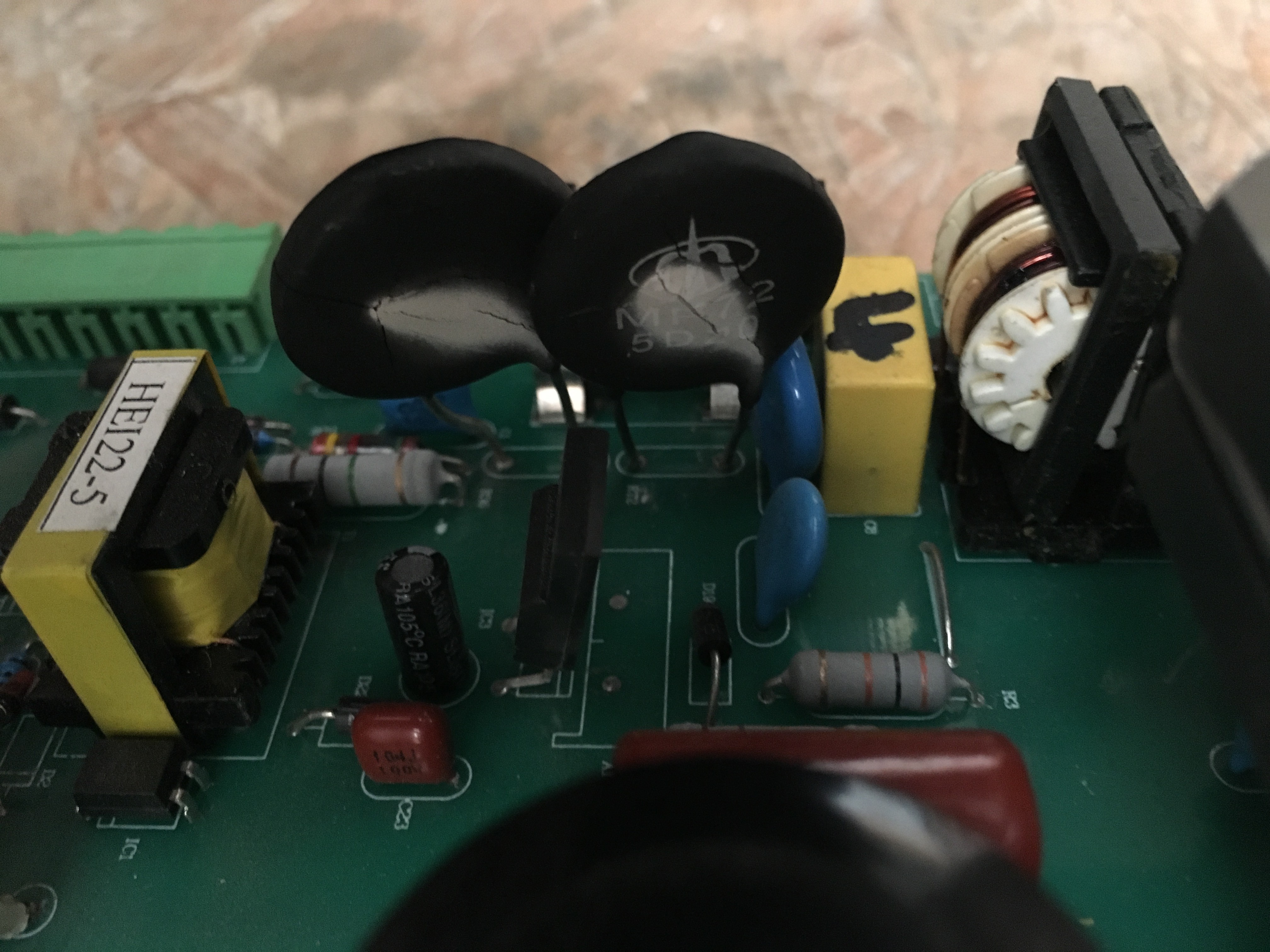I tried to build a nice box out of laser cut parts, and found that rectangles weren’t coming out rectangular!
It was off by about 0.38 degrees, or 5/16 inch across the whole bed. That’s a lot! Or not, depending on what you’re trying to make.

I went back and measured some other things with square corners that have been cut on Colaser. Ones from about a year ago are square, but more recent ones are not. This problem has been happening for months.
At first glance, this kind of error seems impossible. The designs in question are perfect rectangles, and they are aligned with the machine’s axes, so nothing subtle like slippage in the stepper motors would account for it. The cut sides would have to be perfectly parallel to the Y rails that the gantry moves on and the top and bottom would have to be perfectly parallel to the X rail on the gantry. I think this means the gantry itself must be out of square with the side rails.
I failed to find anything on the internet about this problem on our exact model of laser, but I did find a case where a smaller model from the same company had the same symptom. That smaller model is very different mechanically, but the relevant part of the mechanism is similar. There’s a shaft connecting the left rail drive belt pulley to the right rail drive belt pulley, and a coupler in the shaft. If either half of the shaft slips in the coupler or in its respective belt drive pulley, two belts become misaligned, and so the gantry is no longer perpendicular to the Y axis. Yes, that’s right, another alignment adjustment that I knew nothing about.
With some help from Robert, whose reserved laser time I horned in on, I was able to get this readjusted. I chose to adjust it at the coupler, since I couldn’t be sure the pulleys weren’t fixed into a particular position on the shaft by flats ground into the shaft. I loaded up a big sheet of cardboard onto the bed, set the power very low, and engraved a long horizontal line and a long vertical line, to match my 16×24 inch carpenter’s square. I set the square carefully on the vertical (Y axis) line, and measured the deviation of the horizontal (X axis) line. Scaled to match the full width of the bed, that is the amount of correction needed on one belt or the other.
The easiest way to adjust the alignment is to leave the machine turned on, so that the stepper motor holds the left half of the shaft from rotating. Then loosen the set screws on that half of the coupler, turn the coupler the appropriate amount, and retighten the set screws. The stepper motor is not so strong that it can’t be shifted, so some care is needed to avoid applying too much force to the fixed half of the shaft. The whole procedure requires care, for that matter, since the coupler is under and behind the fragile, expensive glass laser tube.
The easiest way to keep track of how far the belt has moved is to use the red laser dot, with the head as close to the side being adjusted as possible. We marked the cardboard with the utility knife, which makes a finer mark than any pen or pencil we had handy. Then we offset the laser dot by the amount we calculated it needed to move. Then Robert watched the laser dot while I rotated the coupler until the dot was again on top of the mark. Having two people makes this procedure much easier.
It still took us six tries and two or three hours to get it right, since we had to invent the procedure. Another thing that makes it take a while is that Mirror 2 needs to be readjusted after every adjustment of the gantry alignment.
At one point we had the gantry pretty far out of alignment, with the right side of the gantry closer to the front of the machine. When we tried to home the machine in this state, it hit the mechanical stop on the left side before it hit the limit switch on the right side. That means it made a horrendous noise (either the belt repeatedly jumping a tooth or the stepper motor repeatedly slamming against the stop, I couldn’t tell which) until the homing procedure was aborted.
Just to be clear, I’m not suggesting that regular laser users should attempt this procedure, or really any of the alignment procedures. I’m just documenting it here for reference by me or future laser technicians, and for general interest. As a user of the laser, it’s useful for you to be aware of what sorts of things can go out of adjustment, so you can be on the lookout for them. Now we know that if you are cutting parts that need to fit together precisely, it might be a good idea to verify that the X and Y axes are really perpendicular before you commit a lot of time or material.
So, how did this happen? I don’t know. All the set screws were nice and tight. The only thing I can figure is that somebody crashed the head hard in the Y axis and something slipped, despite being tight. If you do have a head crash, please let me know so I can check for alignment issues.